Login to Engage
Did you know on average we use nine mobile apps a day? And now, your Networks is one of them.
Available at the touch of a button, Engage can be taken anywhere with you. But don’t just take our word for it…
Did you know on average we use nine mobile apps a day? And now, your Networks is one of them.
Available at the touch of a button, Engage can be taken anywhere with you. But don’t just take our word for it…
Engage is the place to be for news from the Networks and Member Services, as well as our Insurer Partners. Book onto industry and Networks events, and check out the Content Library for the latest hot topics and trends in the insurance and business world.
Search ‘Bravo Networks’ in your app store. It’s also a good idea to save this desktop link to your favourites so you can easily login from your laptop, too.
To gain access, enter ‘networks’ in the ‘Company Reference’ field, then enter your username (which is your email address) and password when prompted.
When it asks if you’d like to allow notifications, please tick yes – this will enable you to see all the latest news and updates from Bravo Networks.
If you have a new member of the team who would like access to Engage, we will need you to help us verify their last name and email address. You can do this here.
If you experience any issues, please email internalcommunications@bravo-group.co.uk or speak to your BDM.
Cut your inbox traffic down by looking up documents and templates, finding out about insurer products, or sending a message to one of our Service representatives directly through the app. Particularly popular are the key HR and compliance toolkits.
Want to complete a module on LINK? Book onto a webinar or Virtual Classroom? Join our Ignite future leaders or apprenticeship programmes? You’ll find it all on Engage.
Yes! You can add your own comments, like and share content and also have your say in polls and surveys.
If you require any assistance with logging in to the Engage platform, please click on the button below.